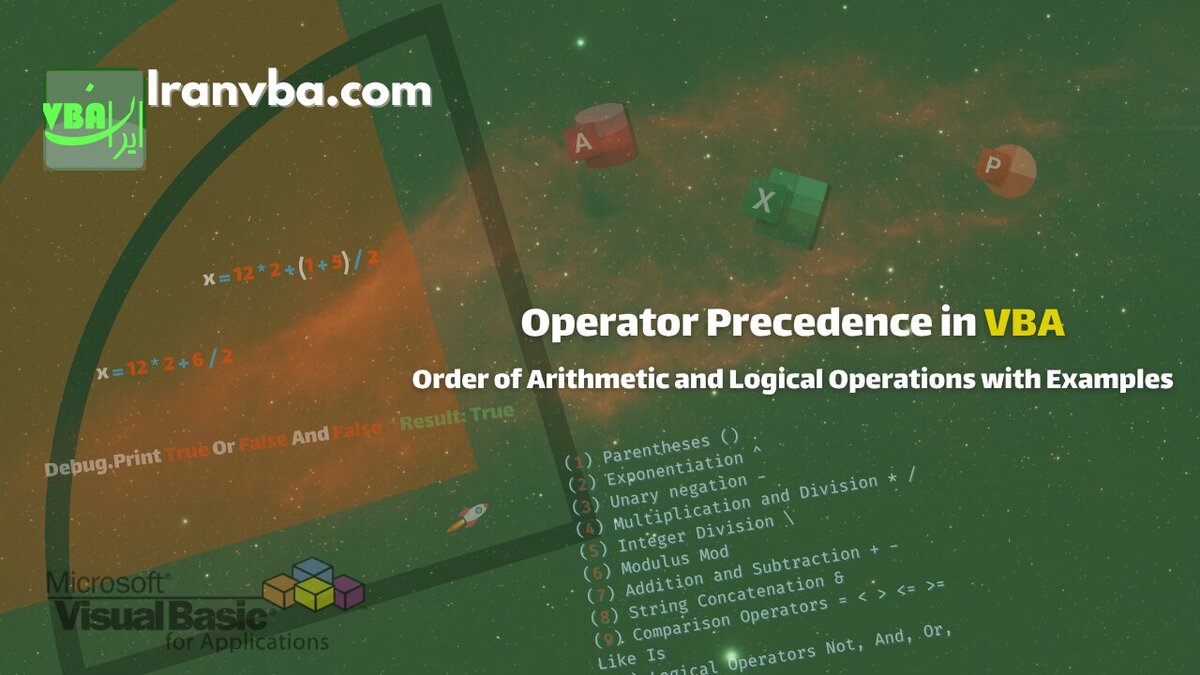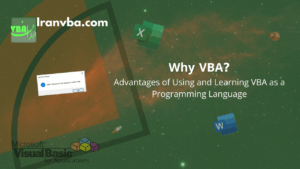In the previous tutorial, we learned about VBA Operators. In this lesson, we’ll explore the concept of Operator Precedence in VBA and how it affects the order of calculations. Understanding this concept is crucial because the order in which operators are executed can completely change the final result of your formula or condition.
📑 Table of Contents
- Definition of Operator Precedence
- General Operator Precedence Order in VBA
- Example: Logical Operators
- Important Notes about Operator Precedence
- Frequently Asked Questions about Operator Precedence in VBA
- What is operator precedence in VBA?
- Why can a formula produce the wrong result without parentheses?
- Is operator precedence in VBA the same as in Excel?
- What happens if two operators have the same precedence?
- How do parentheses affect the order of operations?
- How can I prevent logical errors related to operator precedence?
- Reference
Definition of Operator Precedence
Operator precedence is a set of rules that determine which operator should be evaluated first when an expression contains multiple operators. The order of execution in VBA is similar to mathematical rules, except that VBA also includes logical and comparison operators in addition to arithmetic ones.
Numerical Example
x = 12 * 2 + (1 + 5) / 2If this expression is calculated from left to right without considering operator precedence, the result would be 15. However, following the precedence rules, the correct result is 27.
Step-by-Step Breakdown
1️⃣ First, the parentheses are calculated: (1 + 5) = 6
x = 12 * 2 + 6 / 22️⃣ Multiplication (*) and division (/) have higher precedence than addition or subtraction and are evaluated from left to right:
x = 24 + 33️⃣ Finally, the addition is performed, giving the result 27.
General Operator Precedence Order in VBA
In VBA, the order of operator evaluation (from highest to lowest precedence) is as follows:
(1) Parentheses ()
(2) Exponentiation ^
(3) Unary negation -
(4) Multiplication and Division * /
(5) Integer Division \
(6) Modulus Mod
(7) Addition and Subtraction + -
(8) String Concatenation &
(9) Comparison Operators = < > <= >= Like Is
(10) Logical Operators Not, And, Or, Xor, Eqv, ImpAs you can see, arithmetic operators are evaluated first, followed by comparison operators, and finally logical operators.
Example: Logical Operators
In the following example, even though Or comes before And, And is evaluated first because it has higher precedence:
Debug.Print True Or False And False ' Result: TrueThis means that False And False → False is calculated first, and then True Or False → True.
Important Notes about Operator Precedence
- Grouping: Arithmetic operators are evaluated first, then comparison, and finally logical ones.
- Equal precedence: When multiple operators have the same level, VBA evaluates them from left to right (for example, * and /).
- Parentheses: Parentheses always take priority and force early evaluation of the enclosed expression.
- & Operator: Used for string concatenation, and it appears between arithmetic and comparison operators in precedence.
- Like and Is Operators: Both are considered comparison operators.
To avoid logical errors in formulas or conditional statements, always use parentheses in complex expressions to make the order of evaluation explicit.
Frequently Asked Questions about Operator Precedence in VBA
What is operator precedence in VBA?
Operator precedence in VBA defines the order in which multiple operators within an expression are executed. For example, multiplication and division are performed before addition and subtraction unless parentheses change the order.
Why can a formula produce the wrong result without parentheses?
Because VBA follows its internal operator precedence, not just a left-to-right evaluation. For instance, in x = 10 + 2 * 5, multiplication occurs first, producing 20 — not 60. Parentheses help ensure the intended calculation order.
Is operator precedence in VBA the same as in Excel?
Yes, in most cases they are similar. However, VBA includes logical operators like And, Or, and Not, which are handled differently from Excel formulas. In VBA, these logical operators appear at the bottom of the precedence table.
What happens if two operators have the same precedence?
When two operators share the same precedence level, VBA evaluates them from left to right. For example, in 20 / 5 * 2, division (20 ÷ 5) is executed first, followed by multiplication (4 × 2).
How do parentheses affect the order of operations?
Parentheses override all precedence rules and force the enclosed expressions to be calculated first. For example, in (10 + 2) * 5, addition happens first, resulting in 60.
How can I prevent logical errors related to operator precedence?
The best way is to use parentheses to clarify the intended order of operations. Additionally, consider breaking complex logical conditions into smaller intermediate variables for better readability and fewer mistakes.
Reference
Microsoft Docs: Operator Precedence (VBA)
Read More
Conditional and Logical Statements in VBA | Program Flow Control and Interactive Practice
Your First VBA Programme | Put Your Knowledge into Practice
Immediate Window | Understanding the VBA Immediate Window
VBA Built-in Functions | Complete List of Functions in Visual Basic
VBA Procedures | Definition, Types & Usage in Visual Basic
Constants in VBA | Types, Scope, and How to Use Them Effectively
Variable Scope in VBA | How to Access Variables across Different Parts of a Project